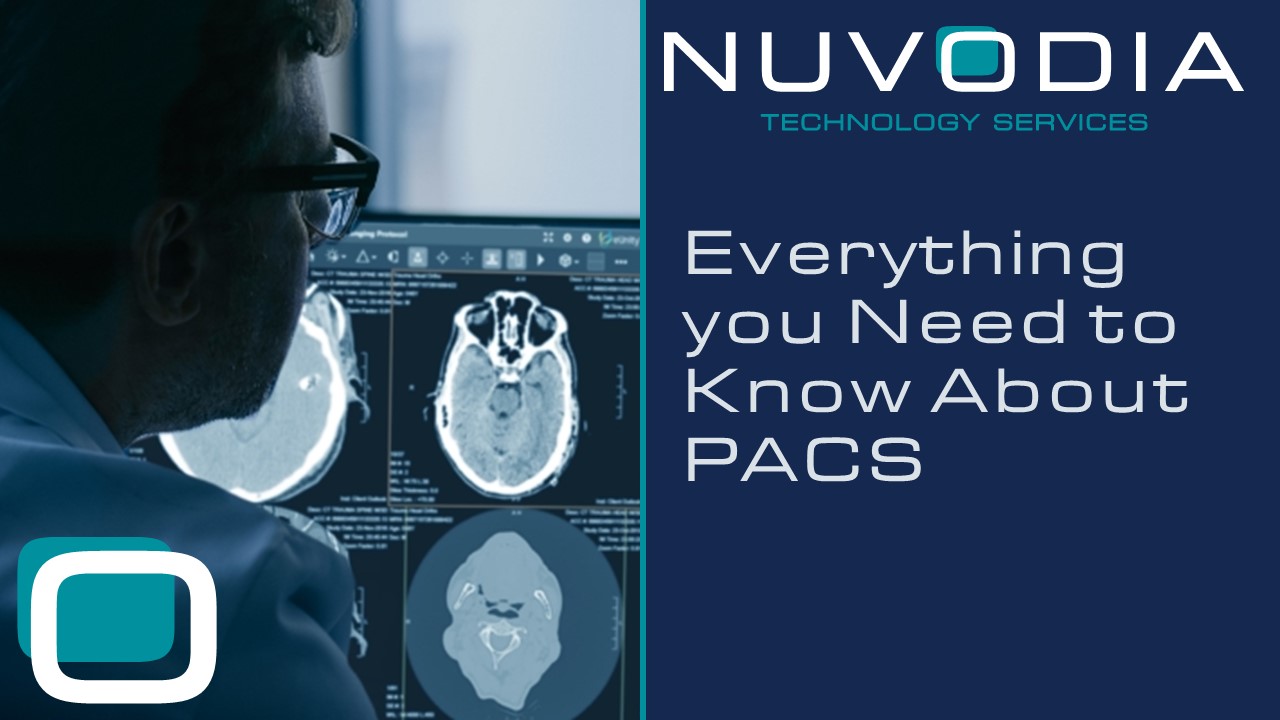If you work in the medical field, you’ve probably heard of PACS. If not, here’s what you need to know: it stands for Picture Archiving and Communication System. PACS is a computer network allowing healthcare providers to share and store image data securely. You may wonder why these imaging systems are important or how they work. This article will answer all of your questions about PACS so you can understand how this technology can benefit your hospital or clinic.
What is PACS?
PACS stands for Picture Archiving and Communication System. It’s a system that stores, retrieves, and displays medical images.
How Does a PACS System Work?
The PACS system is the heart of a radiology department. It allows hospitals to store and retrieve medical images from different modalities, such as x-ray, CT, and MRI scans.
PACS can handle images from various medical imaging instruments, including:
- Ultrasound
- Magnetic resonance
- Positron emission tomography
- Computed tomography scans
Depending on the size of the hospital or medical center, several PACS systems are in place. The most common type of PACS system is an enterprise-level PACS that can store millions of images at any given time and be accessed by multiple users simultaneously from anywhere within the facility or remotely via secure Internet connections.
Who Uses PACS Systems?
A PACS system is used in a number of different settings, most commonly:
- Hospitals. PACS systems are used by hospital radiology departments, as well as by clinics and medical providers.
- Radiology departments. These systems are also used in medical imaging businesses, such as radiologists’ offices, hospitals, and clinics.
- Radiology group practices. Group practices usually have at least two locations that work together to provide imaging services for patients who need them (such as MRI scans). The group practice may have one PACS system installed at its principal office and another installed at each satellite location so they can share information with each other easily without having to travel back and forth between sites manually every time they want access to the same patient’s data records or images from previous exams.
Why Do Medical Providers Use PACS Systems?
One reason is to improve patient care. For example, a patient with a suspected heart attack could have their scans sent directly to their doctor’s office rather than waiting in the emergency room for hours.
Another reason is to reduce costs and increase productivity. In an industry where every minute matters, this can make all the difference in how quickly patients receive treatment, as well as how much money doctors save on salaries and equipment.
Finally, it improves workflow; allowing physicians and other imaging personnel quick access to relevant information means less time spent sorting through paper records or performing redundant tasks like double-checking results from previous scans just because they’re now stored digitally instead of on paper copies.
PACS System Elevate Patient Care & Benefit Providers
A PACS system helps healthcare providers securely access images and data. These systems are incredibly useful and can benefit both patients and providers.
Here are some provider benefits to consider:
- Improve digital imaging processing
- Image optimization
- Faster and better reporting
- Share images between various locations
- Speed up workflow
- Enjoy remote access
- Improve communication between doctors and administrators
Other benefits for the patients include:
- Faster and better diagnosis
- More convenient imaging processes
- Reduced need to retake images and reexaminations
A PACS system helps healthcare providers securely access images and data from different medical scanners without having to deal with large files manually – which would take up valuable time that could be spent helping patients instead. If you’re a healthcare provider, consider getting a comprehensive PACS system for your practice.