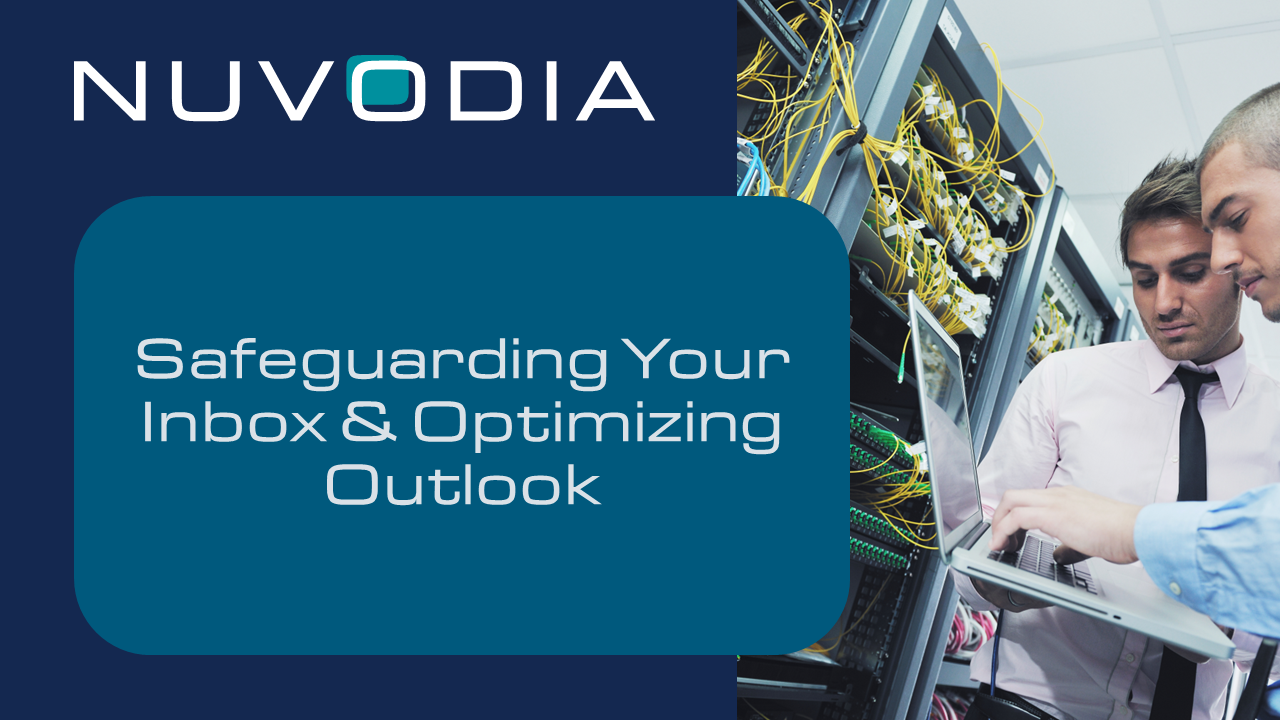A typical US adult will spend three hours a day checking their work email. Given that we spend approximately half of our workday managing electronic mail, Nuvodia would like to take this opportunity to recognize National Email Day by offering some useful advice on how to safeguard your inbox and optimize your use of Outlook.
Celebrate National Email Day by Implementing these three simple security tips:
- Encrypt Your Emails: When sending an email with sensitive or personal data, encrypt your email. Encrypting an email ensures that only the intended recipient can access the content of the email. If the email is intercepted, or the recipient’s email account is compromised, the contents of the email are safe. To encrypt an email in Outlook, write the email, click the ‘Options’ tab, and, under ‘Permissions’, click ‘Encrypt’.
- Protect Against Data Loss: Consider implementing Data Loss Prevention (DLP) measures. DLP ensures that your data is protected from leaks or loss. It identifies sensitive information included in an email and can protect outgoing emails by self-encrypting or blocking the email from being sent.
- Clean Your Inbox: Although cleaning your inbox feels like a time-consuming task, spending 10 minutes to clear out unused emails can drastically save time searching and filtering messages in the future. A clean inbox means faster and more efficient emailing.
Celebrate National Email Day by Implementing these three Outlook organization tips:
- Use Folders and Subfolders: Keep your emails organized by setting up folders and subfolders. Once a folder is created, set up rules so it automatically sorts incoming emails into their relevant folders. This can help you spend time on the emails you need to prioritize and save time on less important emails. For more information on how to set up folders in Outlook, see here.
- Set Up Filters: Use a filter to automatically flag or highlight time-sensitive emails, from key clients, or fellow employees. This will naturally move certain emails to the top of your priority list without spending time sorting them yourself.
- Use Threaded View: Using threaded view, you can sort like-emails together so that you can more easily see conversation threads and keep track of updates. This view allows you to collapse or expand a conversation thread while still having access to your entire inbox.
What’s Next?
Consider implementing these time-and-energy-saving tips to optimize your time in Outlook. With nearly half of the average workday spent on emails, make your inbox as easy to use as possible. As a Managed Service Security Provider, Nuvodia specializes in helping your business use technology as efficiently as possible. If you are interested in learning more about time-saving technology tips, reach out for a consultation today. We would be happy to conduct a comprehensive assessment of your company’s technological environment.